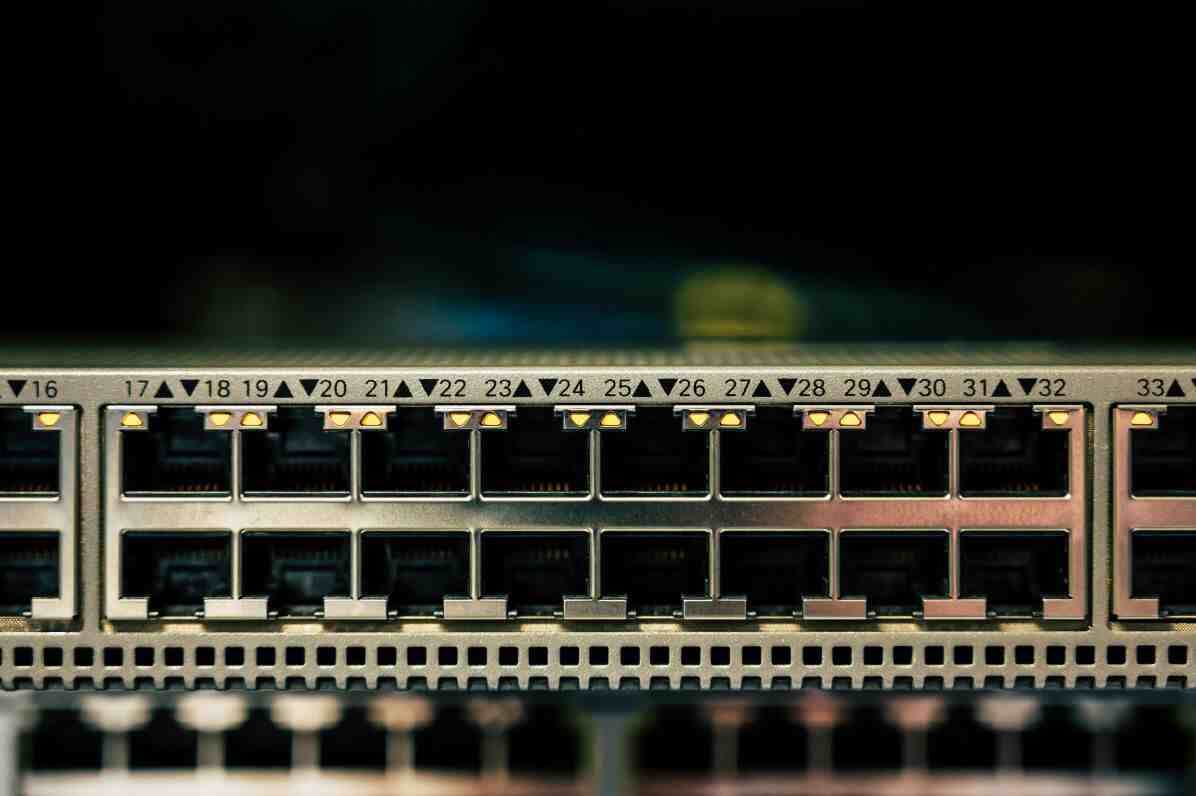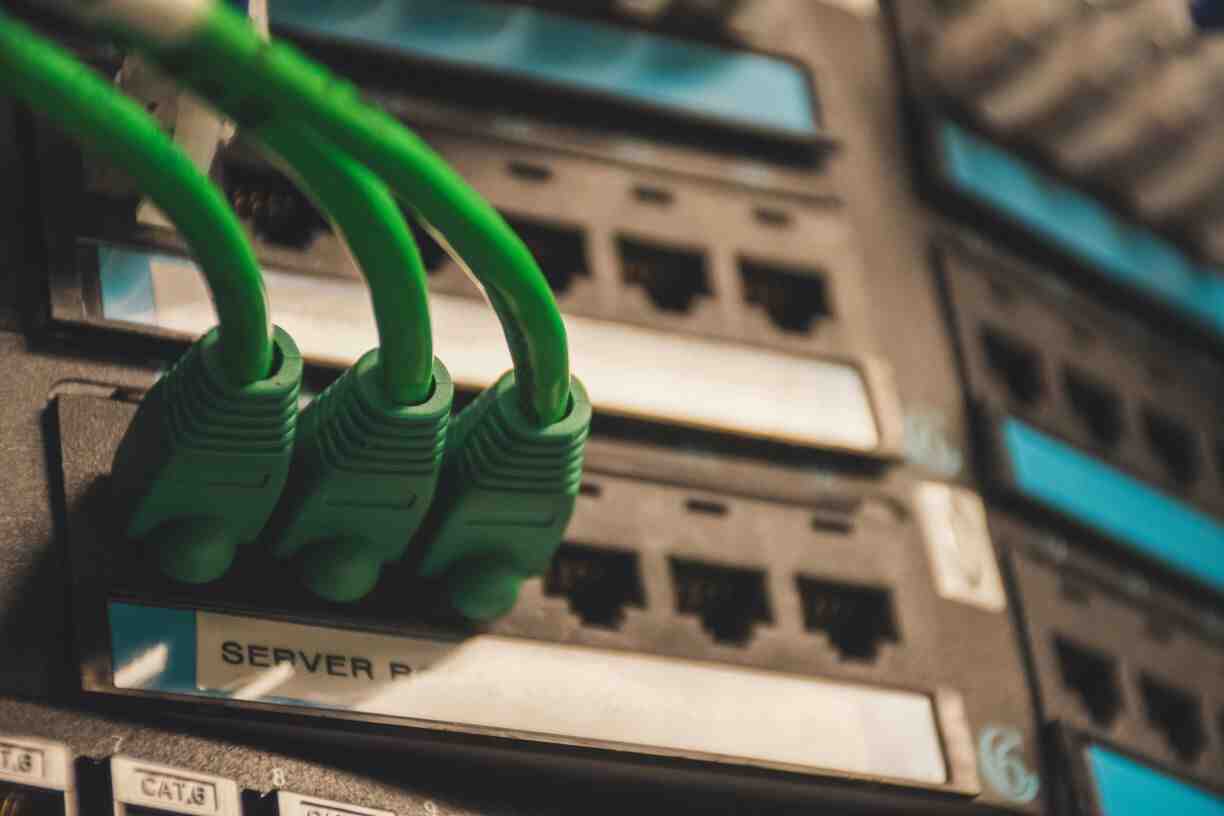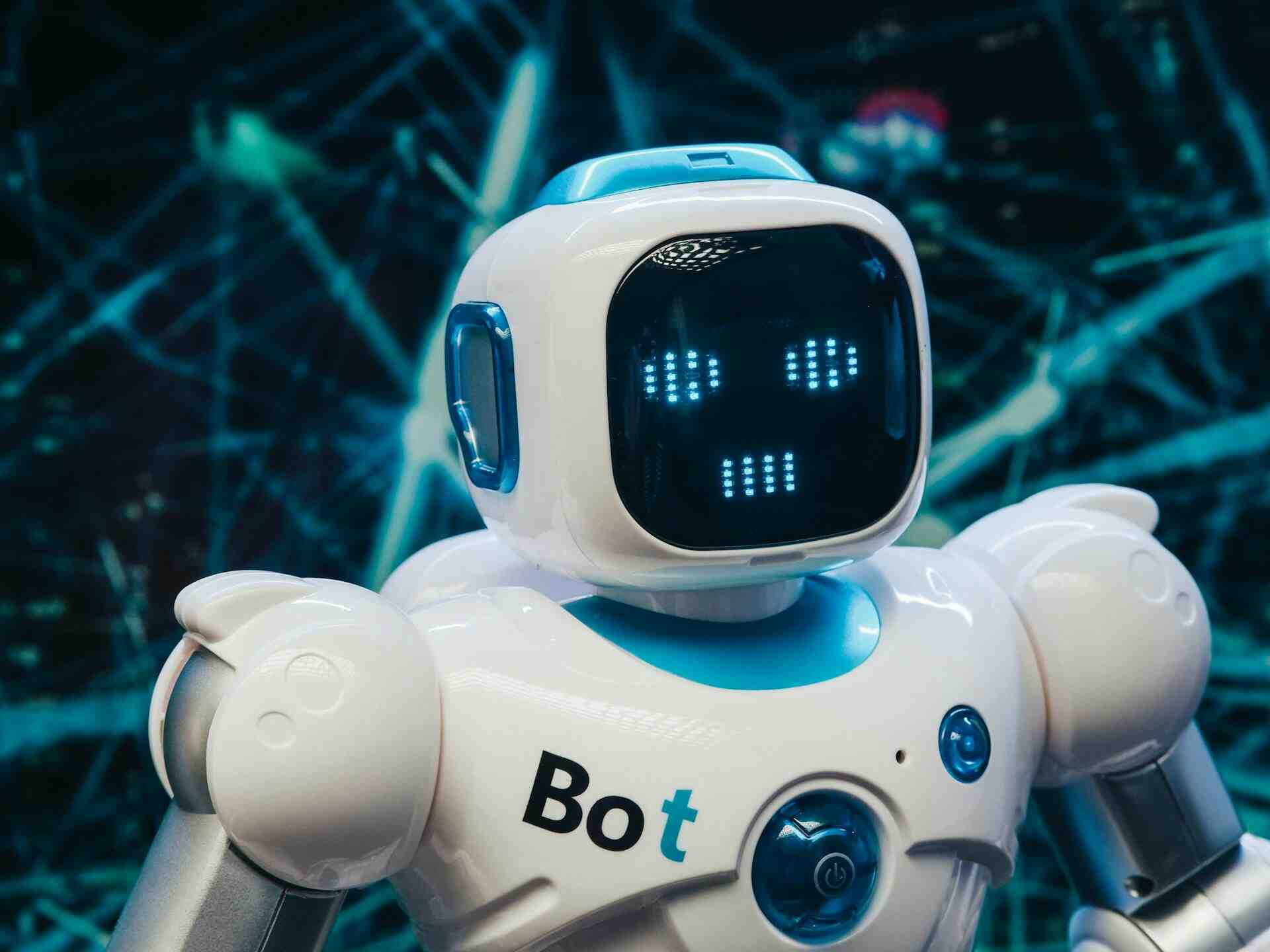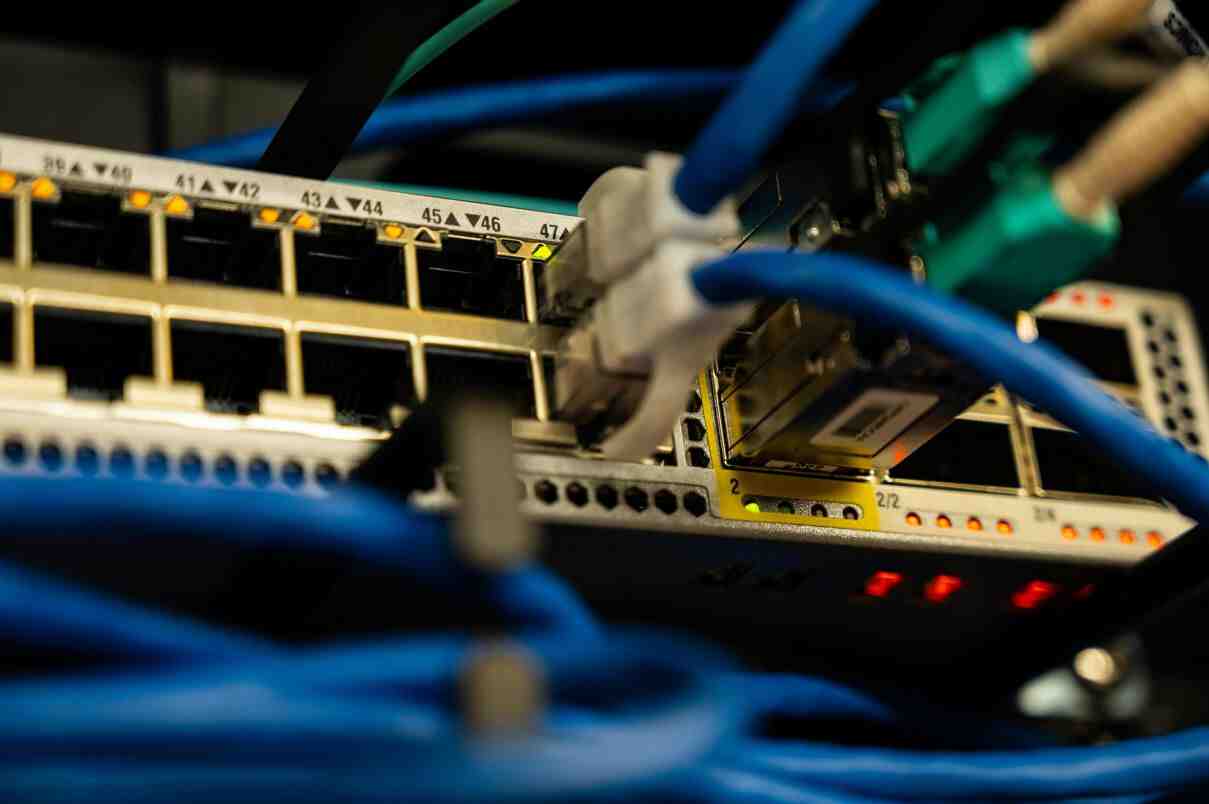centos启动mysql
centos8里不需要安装mariadb-server
1.在宿主机上安装mariadb的客户端软件,获得mysql命令
yum install mariadb
2.启动mysql的容器
docker run --name sc-mysql-1 -e MYSQL_ROOT_PASSWORD='sc123456' -d -p 3306:3306 mysql:5.7.35
3.去访问(可以是其他的机器)
访问其他机器:mysql -h ip -uroot -p密码
-h 指定连接服务器的ip地址
注:若连不上,需要重启docker服务
-
[root@docker web]# mysql -h 192.168.0.17 -uroot -p123456
-
-
Welcome to the MariaDB monitor. Commands end with ; or \g.
-
-
-
-
Server version: 5.7.35 MySQL Community Server (GPL)
-
-
-
-
Copyright (c) 2000, 2018, Oracle, MariaDB Corporation Ab and others.
-
-
-
-
Type 'help;' or '\h' for help. Type '\c' to clear the current input statement.
-
-
-
-
MySQL [(none)]> show databases; 查看有哪些数据库
-
-
+--------------------+
-
-
| Database |
-
-
+--------------------+
-
-
| information_schema |
-
-
| mysql |
-
-
| performance_schema |
-
-
| sys |
-
-
+--------------------+
-
-
4 rows in set (0.002 sec)
-
-
-
-
MySQL [(none)]> exit 退出
-
-
Bye