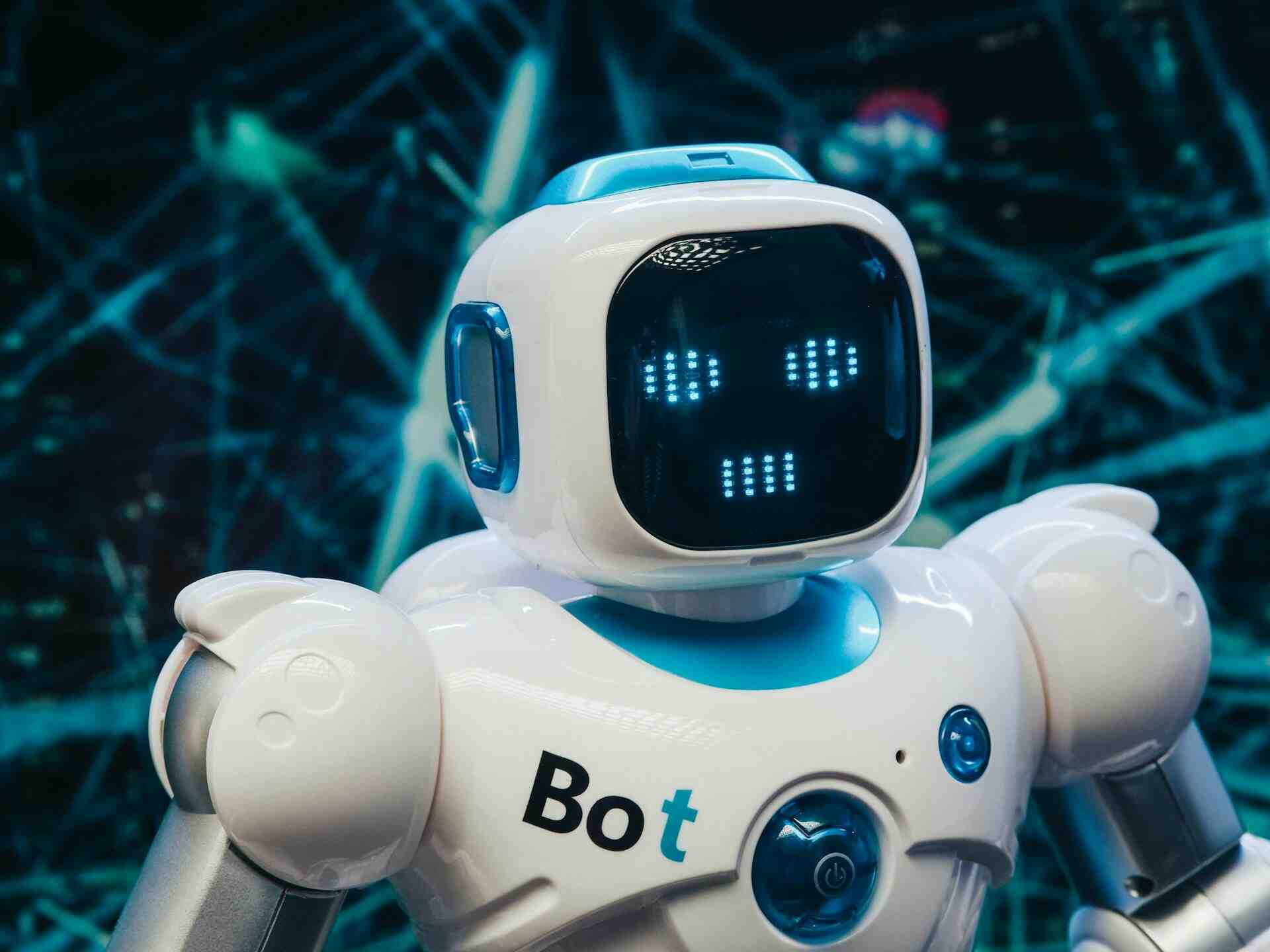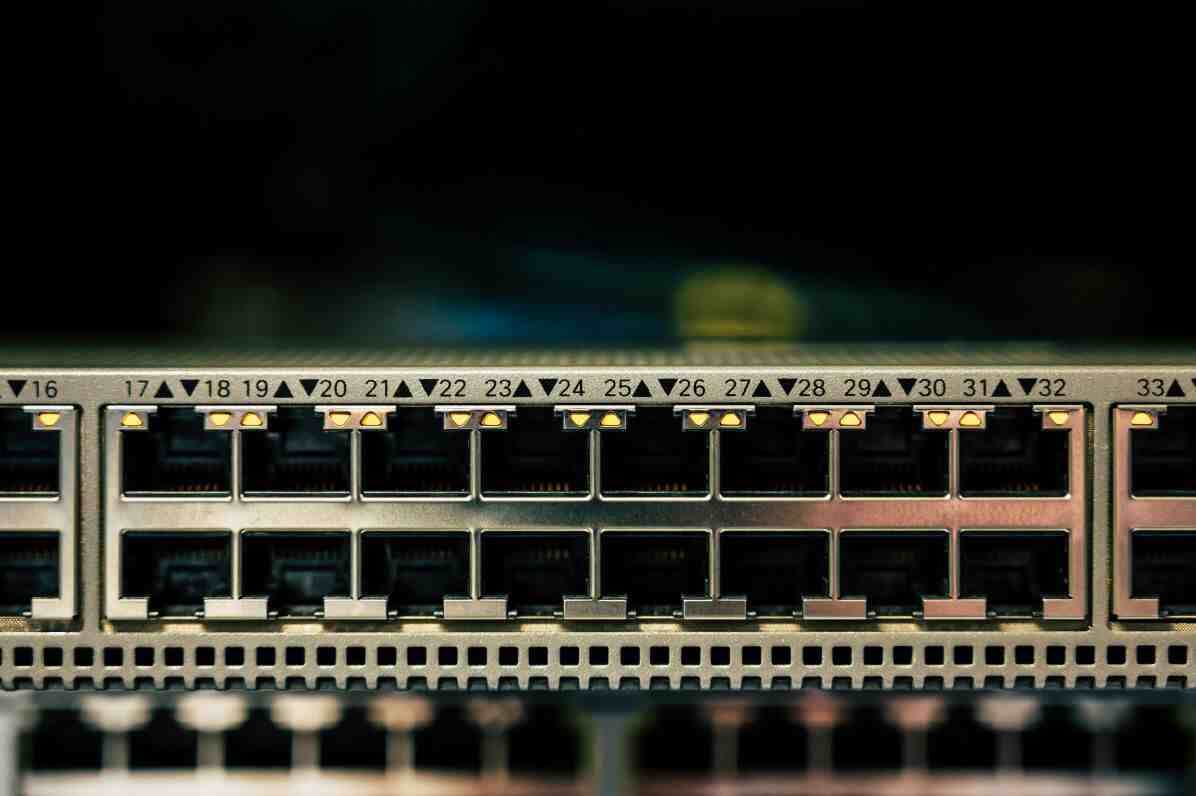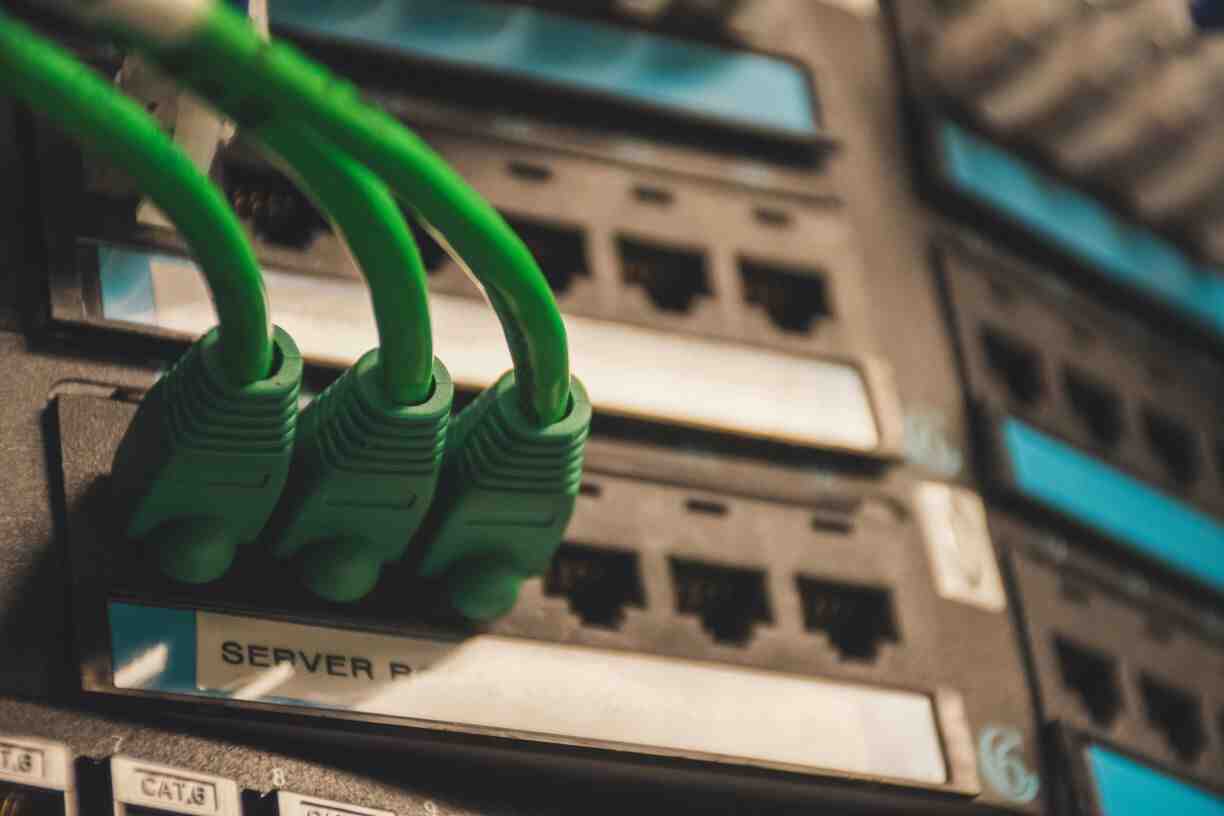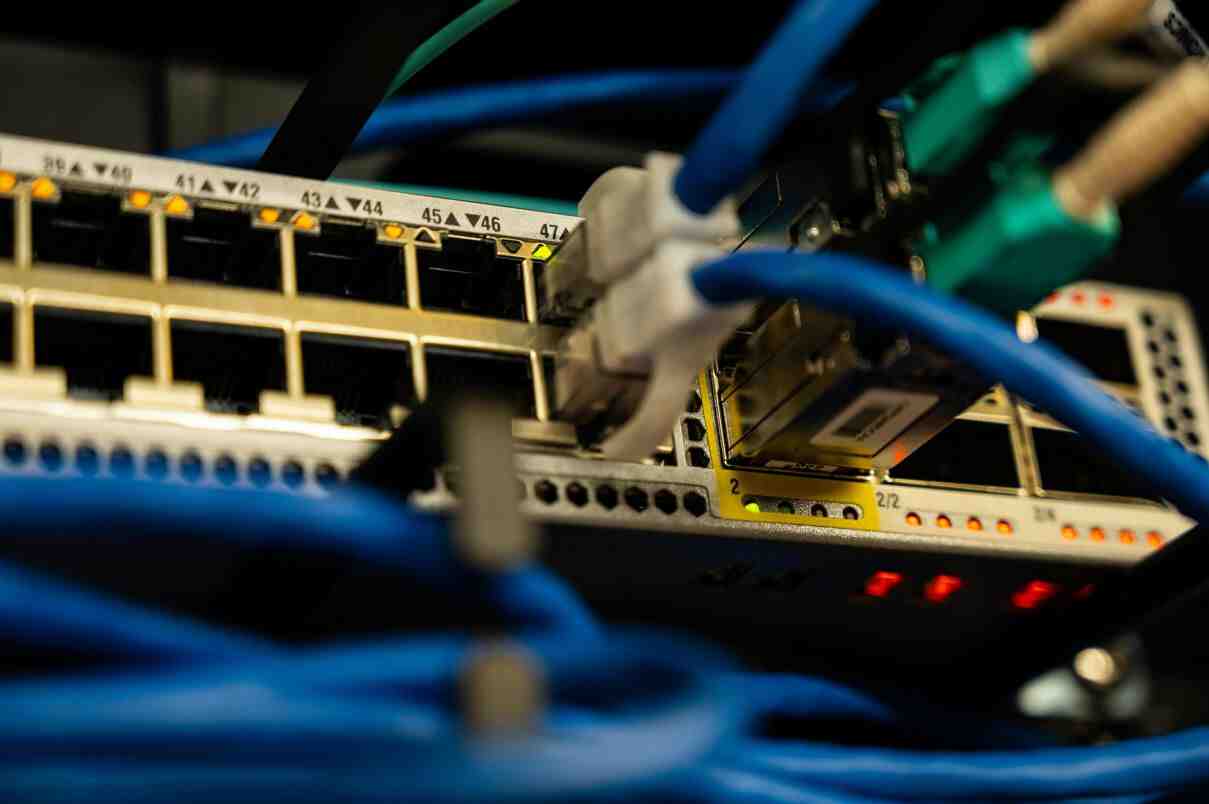整合到Springboot项目流程
1、添加pom依赖
<dependency>
<groupId>com.github.tobato</groupId>
<artifactId>fastdfs-client</artifactId>
<version>1.25.2-RELEASE</version>
</dependency>
2、将Fdfs配置引入项目
@Import(FdfsClientConfig.class)
@SpringBootApplication
public class JingtongApplication {
public static void main(String[] args) {
SpringApplication.run(JingtongApplication.class, args);
}
}
3、在spring配置文件中加入fdfs相关配置
根据项目当中使用配置文件类型(.yml和.properties选择其中一个),加入相应的配置。
application.yml
fdfs:
soTimeout: 1500
connectTimeout: 600
thumbImage: #缩略图生成参数
width: 150
height: 150
trackerList: #TrackerList参数,支持多个
- 192.168.0.201:22122
- 192.168.0.202:22122
4、在项目中使用
客户端主要包括以下接口:
TrackerClient - TrackerServer接口
GenerateStorageClient - 一般文件存储接口 (StorageServer接口)
FastFileStorageClient - 为方便项目开发集成的简单接口(StorageServer接口)
AppendFileStorageClient - 支持文件续传操作的接口 (StorageServer接口)
package com.digi_zones.support.fs;
import com.digi_zones.config.AppConfig;
import com.digi_zones.contacts.AppConstants;
import com.github.tobato.fastdfs.domain.FileInfo;
import com.github.tobato.fastdfs.domain.StorePath;
import com.github.tobato.fastdfs.exception.FdfsUnsupportStorePathException;
import com.github.tobato.fastdfs.service.FastFileStorageClient;
import org.apache.commons.io.FilenameUtils;
import org.apache.commons.lang3.StringUtils;
import org.slf4j.Logger;
import org.slf4j.LoggerFactory;
import org.springframework.beans.factory.annotation.Autowired;
import org.springframework.stereotype.Component;
import org.springframework.web.multipart.MultipartFile;
import java.io.ByteArrayInputStream;
import java.io.IOException;
import java.nio.charset.Charset;
/**
* <p>Description: FastDFS文件上传下载包装类</p>
* <p>Copyright: Copyright (c) 2016</p>
*
* @author 杨信
* @version 1.0
* @date 2016/9/7
*/
@Component
public class FastDFSClientWrapper {
private final Logger logger = LoggerFactory.getLogger(FastDFSClientWrapper.class);
@Autowired
private FastFileStorageClient storageClient;
@Autowired
private AppConfig appConfig; // 项目参数配置
/**
* 上传文件
* @param file 文件对象
* @return 文件访问地址
* @throws IOException
*/
public String uploadFile(MultipartFile file) throws IOException {
StorePath storePath = storageClient.uploadFile(file.getInputStream(),file.getSize(), FilenameUtils.getExtension(file.getOriginalFilename()),null);
return getResAccessUrl(storePath);
}
/**
* 将一段字符串生成一个文件上传
* @param content 文件内容
* @param fileExtension
* @return
*/
public String uploadFile(String content, String fileExtension) {
byte[] buff = content.getBytes(Charset.forName("UTF-8"));
ByteArrayInputStream stream = new ByteArrayInputStream(buff);
StorePath storePath = storageClient.uploadFile(stream,buff.length, fileExtension,null);
return getResAccessUrl(storePath);
}
// 封装图片完整URL地址
private String getResAccessUrl(StorePath storePath) {
String fileUrl = AppConstants.HTTP_PRODOCOL + appConfig.getResHost()
+ ":" + appConfig.getFdfsStoragePort() + "/" + storePath.getFullPath();
return fileUrl;
}
/**
* 删除文件
* @param fileUrl 文件访问地址
* @return
*/
public void deleteFile(String fileUrl) {
if (StringUtils.isEmpty(fileUrl)) {
return;
}
try {
StorePath storePath = StorePath.praseFromUrl(fileUrl);
storageClient.deleteFile(storePath.getGroup(), storePath.getPath());
} catch (FdfsUnsupportStorePathException e) {
logger.warn(e.getMessage());
}
}
}
除了FastDFSClientWrapper类中用到的api,客户端提供的api还有很多,可根据自身的业务需求,将其它接口也添加到工具类中即可。如下所示:
// 上传文件,并添加文件元数据
StorePath uploadFile(InputStream inputStream, long fileSize, String fileExtName, Set<MateData> metaDataSet);
// 获取文件元数据
Set<MateData> getMetadata(String groupName, String path);
// 上传图片并同时生成一个缩略图
StorePath uploadImageAndCrtThumbImage(InputStream inputStream, long fileSize, String fileExtName,
Set<MateData> metaDataSet);
// 。。。
在项目中使用FastDFSClientWrapper:
@Controller
public class MyController {
@Autowired
private FastDFSClientWrapper dfsClient;
// 上传图片
@RequestMapping(value = "/upload", method = RequestMethod.POST)
public String upload(MultipartFile file, HttpServletRequest request, HttpServletResponse response) throws Exception {
// 省略业务逻辑代码。。。
String imgUrl = dfsClient.uploadFile(file);
// 。。。。
return xxxx;
}
}