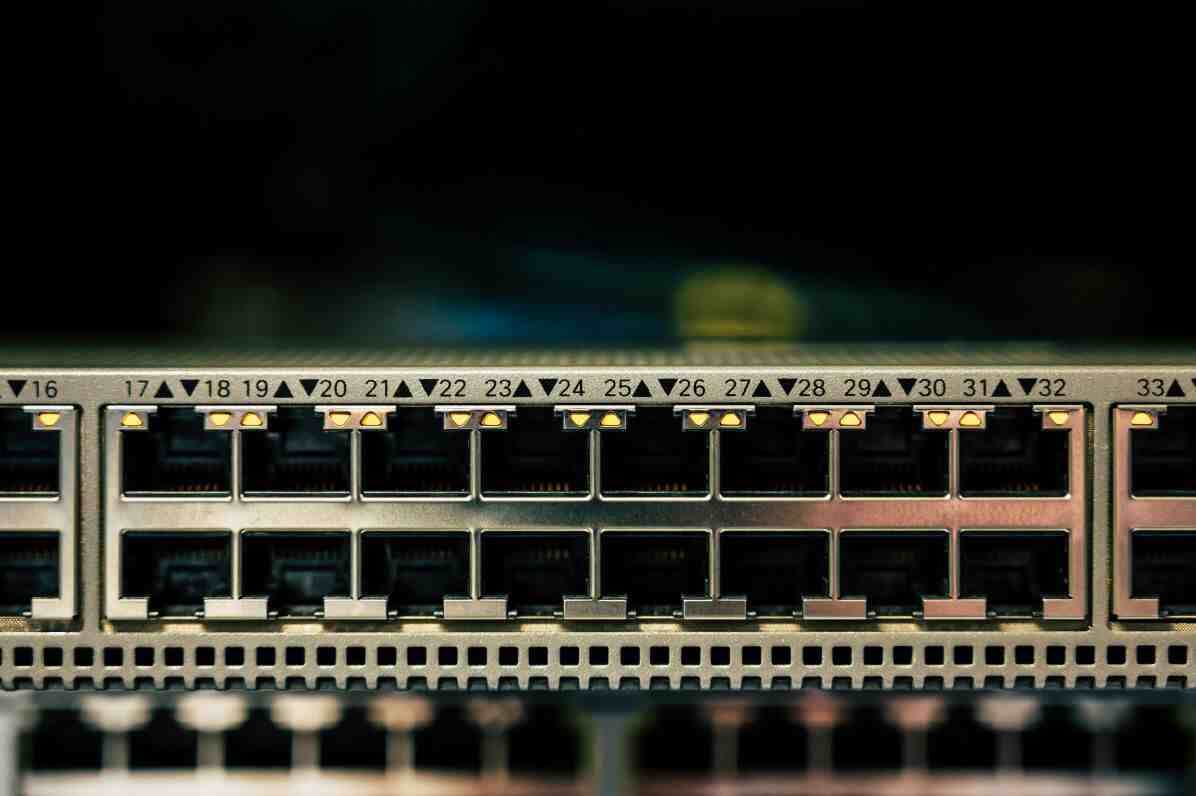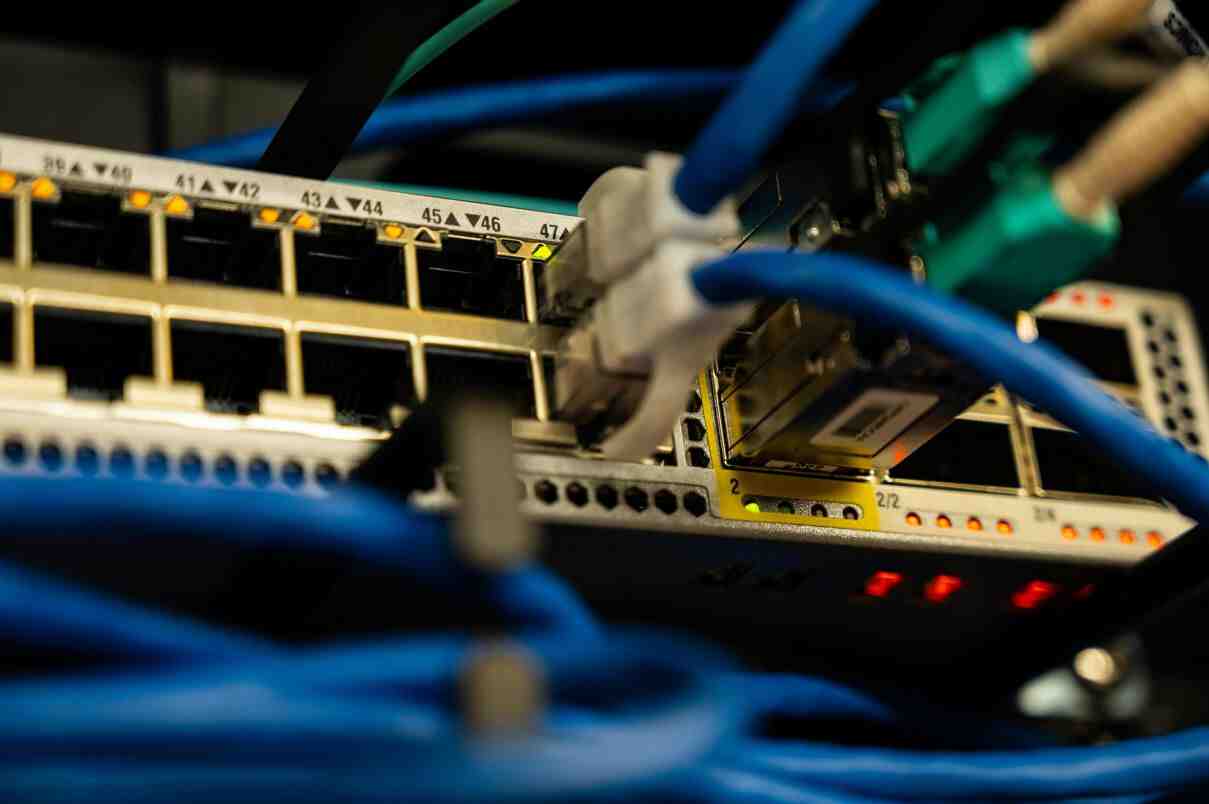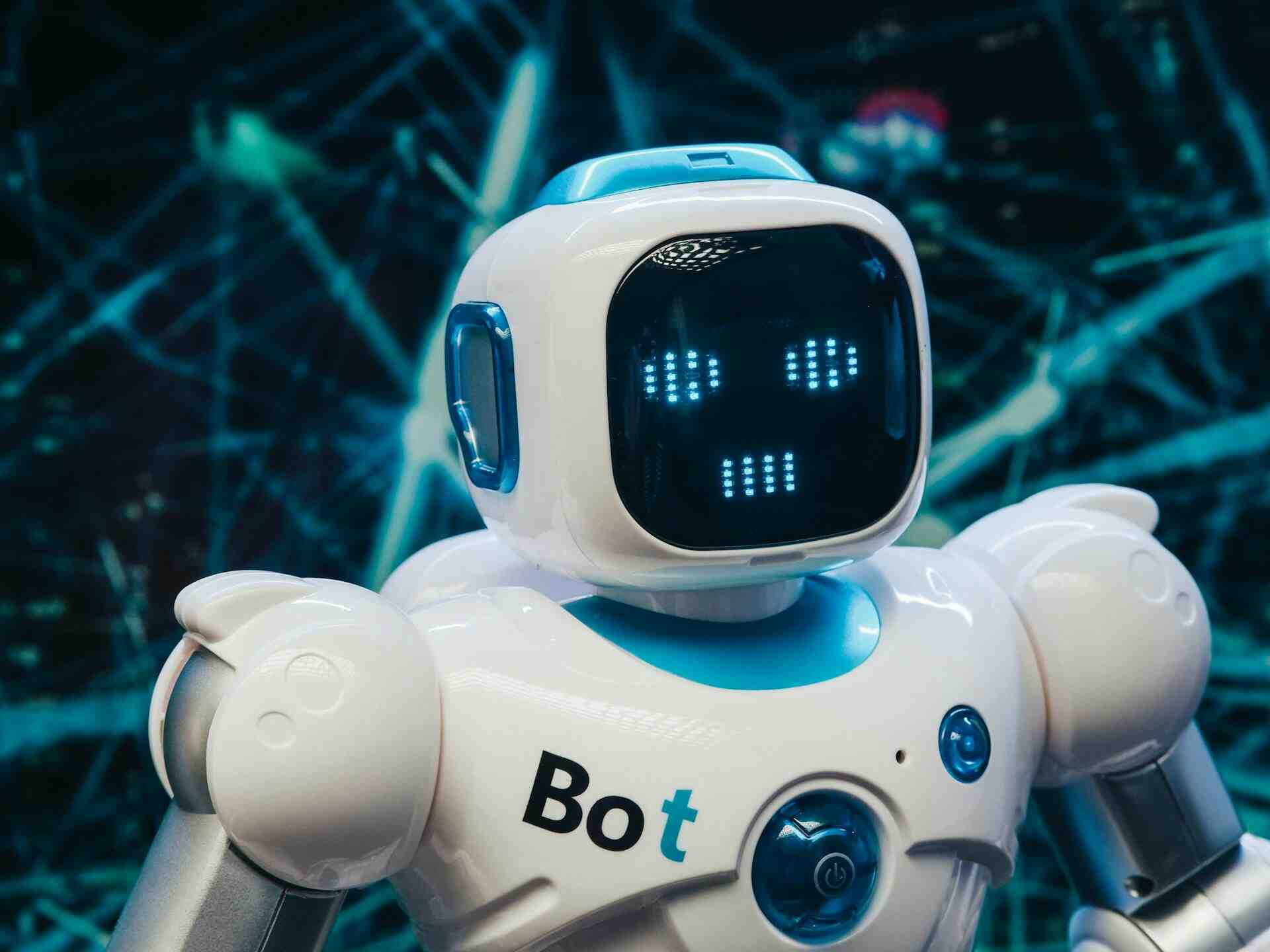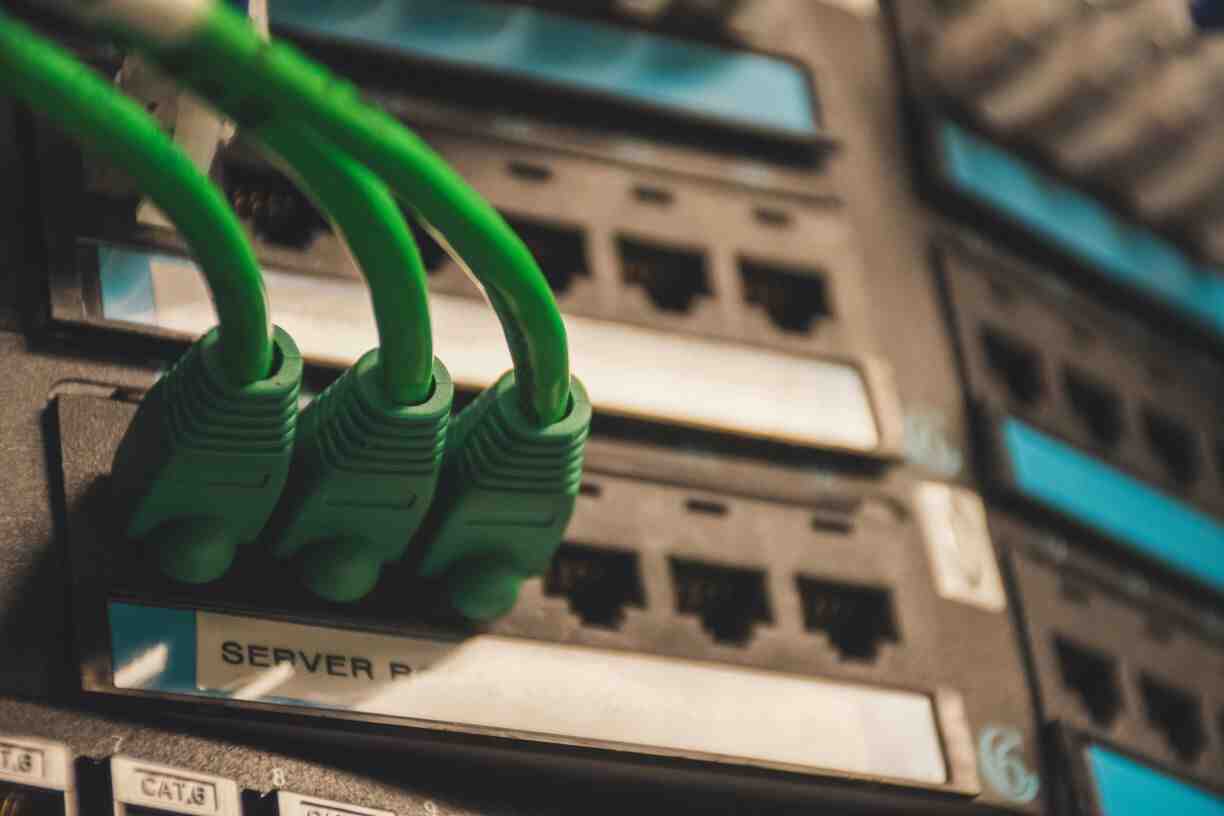1.安装和配置必要的依赖项
在CentOS 7上,以下命令还将在系统防火墙中打开HTTP,HTTPS和SSH访问。
sudo yum install -y curl policycoreutils-python openssh-server
sudo systemctl enable sshd
sudo systemctl start sshd
sudo firewall-cmd --permanent --add-service=http
sudo firewall-cmd --permanent --add-service=https
sudo systemctl reload firewalld
( 提示"FirewallD is not running",
systemctl status firewalld;
systemctl start firewalld;
)
安装Postfix以发送通知电子邮件
sudo yum install postfix
sudo systemctl enable postfix
sudo systemctl start postfix
2.添加GitLab软件包存储库并安装软件包
curl https://packages.gitlab.com/install/repositories/gitlab/gitlab-ee/script.rpm.sh | sudo bash
sudo EXTERNAL_URL="https://gitlab.example.com" yum install -y gitlab-ee
常用命令
查看版本
cat /opt/gitlab/embedded/service/gitlab-rails/VERSION
刷新配置
gitlab-ctl reconfigure
启动、关闭和重启(/opt/gitlab/bin)
gitlab-ctl start
gitlab-ctl stop
gitlab-ctl restart
提示“ok:run”成功。如下图: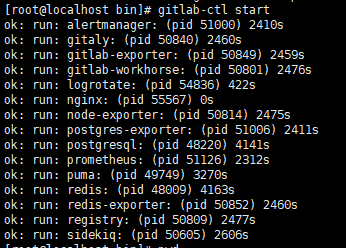
问题:
运行 gitlab-ctl reconfigure 命令时出现下面的 letsencrypt 证书错误: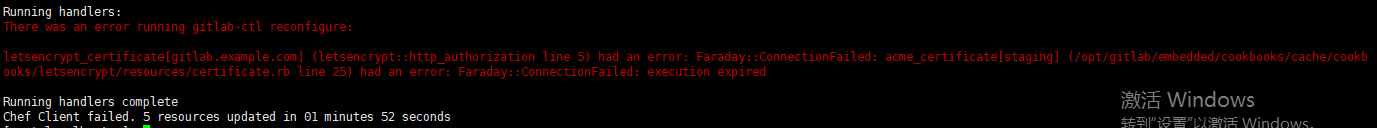
答:
在 /etc/gitlab/gitlab.rb 中添加 letsencrypt['enable'] = false 可解决。
gitlab http访问404错误
答:
检查Firewalls是否增加http服务是否安装,尝试关闭防火墙,/etc/gitlab/gitlab.rb 配置中注释external_url